Lexia Problems
Moderator: RichardW
- DHallworth
- Donor 2023
- Posts: 2387
- Joined: 20 Nov 2005, 17:05
- Location: Glasgow
- My Cars:
- x 125
Lexia Problems
For years I've had absolutely no problems with my Lexia but when we got the 3.0 HDi C5 it wouldn't talk to the engine or gearbox ECU's as it was to old.
A couple of weeks ago I downloaded Diagbox V7.02 from Simon's download site and I ran the updates to take it up to V7.15.
The evening I updated it I tested it and it worked perfectly, I had comms with all the ECU's fitted to the car and it was great. That evening I put it all back in the box and put my Lexia laptop back in it's backpack.
On Saturday I did a gearbox oil change on the C5 and wanted to reset the oil wear counter on the gearbox so I got my lexia out, powered it on and then tried to connect to the car. When selecting C5 (X7) in Lexia the first time it worked it read the chassis number of the car and then loaded Diagbox. This time when clicking on C5 (X7) it prompts me for a VIN number, I entered this and it ran through all of the ECU's and then said "No Dialogue" beside every ECU.
My Lexia laptop was running a bit slow so I decided to do a clean install of Windows XP SP2 last night, I disabled the Windows Firewall and haven't put any anti-virus or firewall on the laptop. I then installed Diagbox V7.02 and then individually ran the updates taking it to V7.15 and I'm getting exactly the same problems as before.
When I run the PSA Interface Checker it detects the interface and tells me what the firmware is. I know the firmware is the same as what's on Simon's VCI and his works without any issues.
Has anybody got any ideas or suggestions? I'm heading down to a technical weekend at NFC Autocare next weekend so if I'm no further forward I'll try my interface on Steve's laptop and vice versa.
Thanks
David.
A couple of weeks ago I downloaded Diagbox V7.02 from Simon's download site and I ran the updates to take it up to V7.15.
The evening I updated it I tested it and it worked perfectly, I had comms with all the ECU's fitted to the car and it was great. That evening I put it all back in the box and put my Lexia laptop back in it's backpack.
On Saturday I did a gearbox oil change on the C5 and wanted to reset the oil wear counter on the gearbox so I got my lexia out, powered it on and then tried to connect to the car. When selecting C5 (X7) in Lexia the first time it worked it read the chassis number of the car and then loaded Diagbox. This time when clicking on C5 (X7) it prompts me for a VIN number, I entered this and it ran through all of the ECU's and then said "No Dialogue" beside every ECU.
My Lexia laptop was running a bit slow so I decided to do a clean install of Windows XP SP2 last night, I disabled the Windows Firewall and haven't put any anti-virus or firewall on the laptop. I then installed Diagbox V7.02 and then individually ran the updates taking it to V7.15 and I'm getting exactly the same problems as before.
When I run the PSA Interface Checker it detects the interface and tells me what the firmware is. I know the firmware is the same as what's on Simon's VCI and his works without any issues.
Has anybody got any ideas or suggestions? I'm heading down to a technical weekend at NFC Autocare next weekend so if I'm no further forward I'll try my interface on Steve's laptop and vice versa.
Thanks
David.
'98 Xantia Activa V6 
'00 XM V6 Exclusive
'09 C5 2.7 HDi Exclusive
‘10 C5 3.0 HDi Exclusive
'12 C6 3.0 HDi Exclusive
'15 C4 BlueHDi Feel
'00 XM V6 Exclusive
'09 C5 2.7 HDi Exclusive
‘10 C5 3.0 HDi Exclusive
'12 C6 3.0 HDi Exclusive
'15 C4 BlueHDi Feel
- GiveMeABreak
- Forum Admin Team
- Posts: 37339
- Joined: 15 Sep 2015, 19:38
- Location: West Wales
- My Cars: C3 Aircross SUV HDi Flair Peperoncino Red (The Chili Hornet)
C5 X7 2.0 HDi Exclusive Mativoire Beige (The Golden Hornet)
C3 1.6 HDi Exclusive Aluminium Grey (The Silver Hornet)
C5 MK II 2.0 HDi Exclusive Obsidian Black
C5 MK I 2.0 HDi SX Wicked Red
Xantia S2 2.0 HDi SX Hermes Red
C15 Romahome White
XM 2.0 Turbo Prestige Emerald Green Pearlescent
XM 2.0 Turbo Prestige Polar White
XM 2.0 SX Polar White
CX 20 Polar White
GS 1220 Geranium Red
CX 2.4 Prestige C-Matic Nevada Beige
GS 1000 Cedreat Yellow - x 5723
Re: Lexia Problems
You may have updated your VCI to the same firmware version as Simon's, David, but that won't mean diddly if your VCI hardware won't work with a newer firmware version. What revision is your VCI? If it is a Revision 'B' then you should just about get away with Diagbox 7.02 maybe a version higher - it will depend on the quality of the VCI and whether it is the full chip kit, but your firmware should not be higher than 4.3.0.
Diagbox 7.02 needs firmware version 4.3.0 to work, but a higher firmware version than this generally won't work on a revision B unit. If you have a revision B unit, the comms with newer cars is hit and miss - a revision C unit should work with all the newer vehicles with the exception of some of the commercial vans - which need a separate add-on module.
Again - depending on the VCI components, some people can't even get Version 7.02 working at all on a Revision B unit - it's hard to be specific because of all the variations and clones about.
If the hardware is ok for the firmware and Diagbox version you are using, then I would suggest that you power on your laptop, enable your firewall and then plug the VCI USB into each USB port and wait - accept any and all messages from the firewall. This may take some time but don't hurry it. It may install the driver for each USB port that you plug the VCI into, and you may have to accept more Firewall exceptions. It is better to allow these through the firewall once and for all rather that have this risk blocking connections and causing problems later when trying to troubleshoot. See how you get on with this, then try with the car again (and try with the engine running in case of the wretched ecomomy mode issue).
Diagbox 7.02 needs firmware version 4.3.0 to work, but a higher firmware version than this generally won't work on a revision B unit. If you have a revision B unit, the comms with newer cars is hit and miss - a revision C unit should work with all the newer vehicles with the exception of some of the commercial vans - which need a separate add-on module.
Again - depending on the VCI components, some people can't even get Version 7.02 working at all on a Revision B unit - it's hard to be specific because of all the variations and clones about.
If the hardware is ok for the firmware and Diagbox version you are using, then I would suggest that you power on your laptop, enable your firewall and then plug the VCI USB into each USB port and wait - accept any and all messages from the firewall. This may take some time but don't hurry it. It may install the driver for each USB port that you plug the VCI into, and you may have to accept more Firewall exceptions. It is better to allow these through the firewall once and for all rather that have this risk blocking connections and causing problems later when trying to troubleshoot. See how you get on with this, then try with the car again (and try with the engine running in case of the wretched ecomomy mode issue).
Please Don't PM Me For Technical Help
Marc
Marc
-
jgra1
- (Donor 2021)
- Posts: 4625
- Joined: 27 Nov 2005, 19:07
- Location: Kent / Susssex
- My Cars: 2010 C5 X7 2.0 hdi 160 exc auto
MG TF 135
Boxer II 2.2 camper conversion
BMW R1200RT
BMW K1300 R
Honda V F R 800 5thG / MT500 Armstrong - x 39
Re: Lexia Problems
Probably unrelated david but on mine i have to break and make the interface connection once during start up..
If i get asked the vin thats a sign that i didnt break it.. then no dialouge with ecus..
Not very technical!
John
If i get asked the vin thats a sign that i didnt break it.. then no dialouge with ecus..
Not very technical!
John
- DHallworth
- Donor 2023
- Posts: 2387
- Joined: 20 Nov 2005, 17:05
- Location: Glasgow
- My Cars:
- x 125
Re: Lexia Problems
I've not knowingly updated the firmware on my VCI and I've not seen Diagbox say that it's doing an update. Here's what is showing on my machine when I run the Interface Checker:
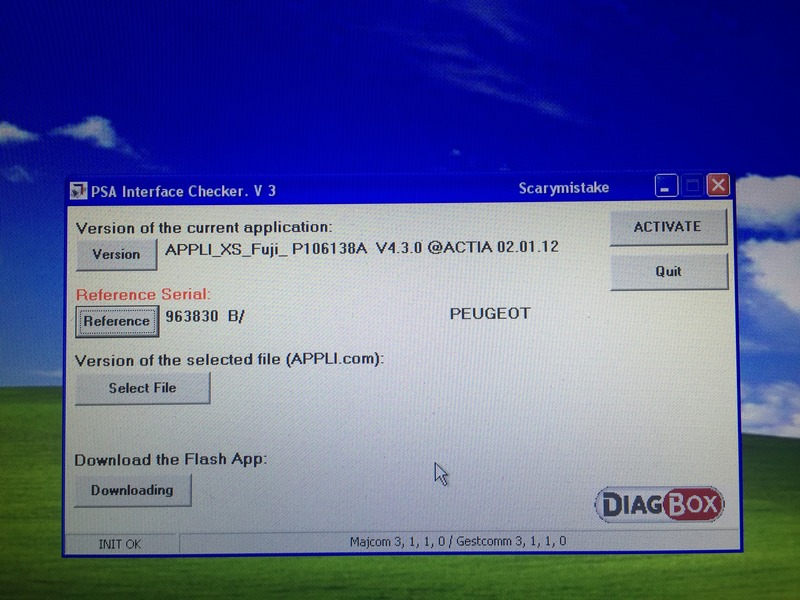
It's puzzling me that it worked ok once but hasn't worked again since.
I'll do another clean install on the laptop tonight and just install 7.02 and see what happens.
Is there any easy way to tell if it's a B or C unit that I've got?
The firewall is disable on the laptop at the moment so I'll enable this and try again before doing a clean install and see where we go.
Thanks for the help
David.
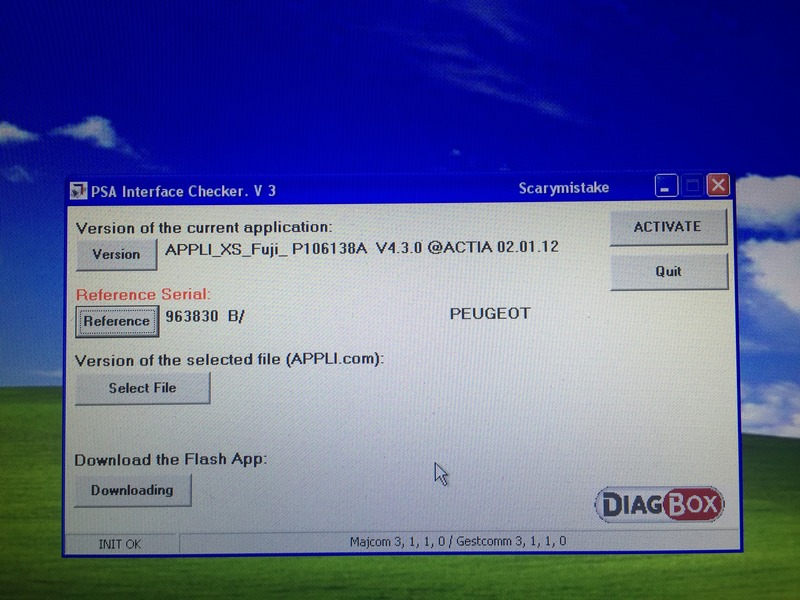
It's puzzling me that it worked ok once but hasn't worked again since.
I'll do another clean install on the laptop tonight and just install 7.02 and see what happens.
Is there any easy way to tell if it's a B or C unit that I've got?
The firewall is disable on the laptop at the moment so I'll enable this and try again before doing a clean install and see where we go.
Thanks for the help
David.
'98 Xantia Activa V6 
'00 XM V6 Exclusive
'09 C5 2.7 HDi Exclusive
‘10 C5 3.0 HDi Exclusive
'12 C6 3.0 HDi Exclusive
'15 C4 BlueHDi Feel
'00 XM V6 Exclusive
'09 C5 2.7 HDi Exclusive
‘10 C5 3.0 HDi Exclusive
'12 C6 3.0 HDi Exclusive
'15 C4 BlueHDi Feel
- GiveMeABreak
- Forum Admin Team
- Posts: 37339
- Joined: 15 Sep 2015, 19:38
- Location: West Wales
- My Cars: C3 Aircross SUV HDi Flair Peperoncino Red (The Chili Hornet)
C5 X7 2.0 HDi Exclusive Mativoire Beige (The Golden Hornet)
C3 1.6 HDi Exclusive Aluminium Grey (The Silver Hornet)
C5 MK II 2.0 HDi Exclusive Obsidian Black
C5 MK I 2.0 HDi SX Wicked Red
Xantia S2 2.0 HDi SX Hermes Red
C15 Romahome White
XM 2.0 Turbo Prestige Emerald Green Pearlescent
XM 2.0 Turbo Prestige Polar White
XM 2.0 SX Polar White
CX 20 Polar White
GS 1220 Geranium Red
CX 2.4 Prestige C-Matic Nevada Beige
GS 1000 Cedreat Yellow - x 5723
Re: Lexia Problems
David, the revision is shown on the screenshot after the serial number of your unit (963830 B/). So you have a revision B. This won't work with anything higher than the earliest versions of Diagbox 7./ The firmware is correct for the version installed (4.3.0) and your VCI has already been upgraded with it as part of Diagbox 7 when you install it.
Diagbox will not tell you it is updating the firmware - it does this automatically as part of the installation of Diagbox or an upgrade to an existing installation. It will install the firmware for the version of Diagbox being installed.
If you are going to reinstall everything again - I would suggest getting your Windows back on and take a system restore point before installing anything else - that way you can always restore the system to the state it was before you installed Diagbox, just leaving the old Diagbox folders to remove. Make sure your internet connection is enabled and switched on too during the installation of Diagbox.
Diagbox will not tell you it is updating the firmware - it does this automatically as part of the installation of Diagbox or an upgrade to an existing installation. It will install the firmware for the version of Diagbox being installed.
If you are going to reinstall everything again - I would suggest getting your Windows back on and take a system restore point before installing anything else - that way you can always restore the system to the state it was before you installed Diagbox, just leaving the old Diagbox folders to remove. Make sure your internet connection is enabled and switched on too during the installation of Diagbox.
Please Don't PM Me For Technical Help
Marc
Marc
Re: Lexia Problems
This can't be the case - my EasyDiagnostics unit reports the exact same revision number as David's, (963830 B) and it works perfectly on 7.15. He is using the exact same installer that I used to install mine and mine is still working just fine...GiveMeABreak wrote:David, the revision is shown on the screenshot after the serial number of your unit (963830 B/). So you have a revision B. This won't work with anything higher than the earliest versions of Diagbox 7./ The firmware is correct for the version installed (4.3.0) and your VCI has already been upgraded with it as part of Diagbox 7 when you install it.
Also, his was working initially after updating - if it was a version incompatible with the VCI then surely it would not work even once ?
It does actually tell you when it is upgrading the VCI firmware - if you downgrade the firmware manually then launch Diagbox a dialogue will appear for about 20 seconds as it updates the firmware. (Unless you disable automatic firmware updates by setting MAJ_COM to false of course)Diagbox will not tell you it is updating the firmware - it does this automatically as part of the installation of Diagbox or an upgrade to an existing installation. It will install the firmware for the version of Diagbox being installed.
My gut feeling is that the car interface side of the VCI has died by coincidence, but I hope its not that...
Simon
1997 Xantia S1 3.0 V6 Auto Exclusive in Silex Grey
2016 Nissan Leaf Tekna 30kWh in White
2011 Peugeot Ion Full Electric in Silver
1977 G Special 1129cc LHD
1978 CX 2400
1997 Xantia S1 2.0i Auto VSX
1998 Xantia S2 3.0 V6 Auto Exclusive
1997 Xantia S1 3.0 V6 Auto Exclusive in Silex Grey
2016 Nissan Leaf Tekna 30kWh in White
2011 Peugeot Ion Full Electric in Silver
1977 G Special 1129cc LHD
1978 CX 2400
1997 Xantia S1 2.0i Auto VSX
1998 Xantia S2 3.0 V6 Auto Exclusive
- GiveMeABreak
- Forum Admin Team
- Posts: 37339
- Joined: 15 Sep 2015, 19:38
- Location: West Wales
- My Cars: C3 Aircross SUV HDi Flair Peperoncino Red (The Chili Hornet)
C5 X7 2.0 HDi Exclusive Mativoire Beige (The Golden Hornet)
C3 1.6 HDi Exclusive Aluminium Grey (The Silver Hornet)
C5 MK II 2.0 HDi Exclusive Obsidian Black
C5 MK I 2.0 HDi SX Wicked Red
Xantia S2 2.0 HDi SX Hermes Red
C15 Romahome White
XM 2.0 Turbo Prestige Emerald Green Pearlescent
XM 2.0 Turbo Prestige Polar White
XM 2.0 SX Polar White
CX 20 Polar White
GS 1220 Geranium Red
CX 2.4 Prestige C-Matic Nevada Beige
GS 1000 Cedreat Yellow - x 5723
Re: Lexia Problems
Are you using your VCI on HIS car though Simon? 7.15 is an early version - but don't expect it to work on anything higher much higher than this version - as I said it depends on the car.
None of the Firmware upgrades are notified on any of the upgrades I have done (and I've done quite a few) - they just update the unit accoringly - of course if you manually downgrade the firmware, then of course it is going to upgrade it back when you next launch it - unless as you say you edit the ini file.
None of the Firmware upgrades are notified on any of the upgrades I have done (and I've done quite a few) - they just update the unit accoringly - of course if you manually downgrade the firmware, then of course it is going to upgrade it back when you next launch it - unless as you say you edit the ini file.
Please Don't PM Me For Technical Help
Marc
Marc
Re: Lexia Problems
Since this problem has occurred David's won't even read his S2 Xantia any more - which of course is done via Lexia instead of Diagbox. That's why I'm worried that the interface may have coincidentally developed a fault, or maybe been zapped by the car somehow. (or a faulty cable)
I haven't connected mine to a C5 X7 before but I have used it with S1/S2 Xantia's, C5 phase 1 (Lexia) and C4 Picasso's (Diagbox) on Diagbox 7.xx without any problems.
By the way not sure if its relevant but Diagbox 7.02 (the base version we both installed before adding updates) and 7.15 both use the same VCI firmware version - 4.3.0. So if 7.02 works, 7.15 should work I would have thought.
I haven't connected mine to a C5 X7 before but I have used it with S1/S2 Xantia's, C5 phase 1 (Lexia) and C4 Picasso's (Diagbox) on Diagbox 7.xx without any problems.
By the way not sure if its relevant but Diagbox 7.02 (the base version we both installed before adding updates) and 7.15 both use the same VCI firmware version - 4.3.0. So if 7.02 works, 7.15 should work I would have thought.
Simon
1997 Xantia S1 3.0 V6 Auto Exclusive in Silex Grey
2016 Nissan Leaf Tekna 30kWh in White
2011 Peugeot Ion Full Electric in Silver
1977 G Special 1129cc LHD
1978 CX 2400
1997 Xantia S1 2.0i Auto VSX
1998 Xantia S2 3.0 V6 Auto Exclusive
1997 Xantia S1 3.0 V6 Auto Exclusive in Silex Grey
2016 Nissan Leaf Tekna 30kWh in White
2011 Peugeot Ion Full Electric in Silver
1977 G Special 1129cc LHD
1978 CX 2400
1997 Xantia S1 2.0i Auto VSX
1998 Xantia S2 3.0 V6 Auto Exclusive
- GiveMeABreak
- Forum Admin Team
- Posts: 37339
- Joined: 15 Sep 2015, 19:38
- Location: West Wales
- My Cars: C3 Aircross SUV HDi Flair Peperoncino Red (The Chili Hornet)
C5 X7 2.0 HDi Exclusive Mativoire Beige (The Golden Hornet)
C3 1.6 HDi Exclusive Aluminium Grey (The Silver Hornet)
C5 MK II 2.0 HDi Exclusive Obsidian Black
C5 MK I 2.0 HDi SX Wicked Red
Xantia S2 2.0 HDi SX Hermes Red
C15 Romahome White
XM 2.0 Turbo Prestige Emerald Green Pearlescent
XM 2.0 Turbo Prestige Polar White
XM 2.0 SX Polar White
CX 20 Polar White
GS 1220 Geranium Red
CX 2.4 Prestige C-Matic Nevada Beige
GS 1000 Cedreat Yellow - x 5723
Re: Lexia Problems
Yes, the firmware only changes again to 4.3.2 at Version 7.57 Simon, then changes again at V7.62 to 4.3.3.
If the Lexia software no longer works either, then this does sound like a hardware issue - cable or VCI unit. Checking the pins on the connectors might be worthwhile - these have been known to play up if loose.
If the Lexia software no longer works either, then this does sound like a hardware issue - cable or VCI unit. Checking the pins on the connectors might be worthwhile - these have been known to play up if loose.
Please Don't PM Me For Technical Help
Marc
Marc
Re: Lexia Problems
Not to steal David's thunder but he's sorted it out and got it working again, on 7.15. 
Turns out his interface is a bit different to mine despite PSA interface checker reporting the exact same revision etc. After reverting the VCI firmware to 4.2.0 using PSA interface checker then setting MAJ_COM to false to disable firmware updates it is now working just fine on 7.15.
To double check my situation I updated my Diagbox install from 7.02 to 7.15 again (last time I re-installed on a different laptop I only bothered to go to 7.02, but I have previously used it up to at least 7.34 successfully) and my interface definitely does work on 7.15 with the 4.3.0 VCI firmware, and without blocking automatic firmware updates so clearly it is different to David's!
So does that mean mine will work fine up to 7.56 and might work further than that ? From what I vaguely remember the Lexia's that Easy Diagnostics sold were tweaked to work with later versions of Diagbox. (they had scarymistake's "reprogramming" to be recognised as a genuine controller already done before sale)
David's interface is a little bit older than mine and I believe not an Easy Diagnostics unit like mine, but of course looks identical on the outside, as they all do...
Turns out his interface is a bit different to mine despite PSA interface checker reporting the exact same revision etc. After reverting the VCI firmware to 4.2.0 using PSA interface checker then setting MAJ_COM to false to disable firmware updates it is now working just fine on 7.15.
To double check my situation I updated my Diagbox install from 7.02 to 7.15 again (last time I re-installed on a different laptop I only bothered to go to 7.02, but I have previously used it up to at least 7.34 successfully) and my interface definitely does work on 7.15 with the 4.3.0 VCI firmware, and without blocking automatic firmware updates so clearly it is different to David's!
So does that mean mine will work fine up to 7.56 and might work further than that ? From what I vaguely remember the Lexia's that Easy Diagnostics sold were tweaked to work with later versions of Diagbox. (they had scarymistake's "reprogramming" to be recognised as a genuine controller already done before sale)
David's interface is a little bit older than mine and I believe not an Easy Diagnostics unit like mine, but of course looks identical on the outside, as they all do...
Simon
1997 Xantia S1 3.0 V6 Auto Exclusive in Silex Grey
2016 Nissan Leaf Tekna 30kWh in White
2011 Peugeot Ion Full Electric in Silver
1977 G Special 1129cc LHD
1978 CX 2400
1997 Xantia S1 2.0i Auto VSX
1998 Xantia S2 3.0 V6 Auto Exclusive
1997 Xantia S1 3.0 V6 Auto Exclusive in Silex Grey
2016 Nissan Leaf Tekna 30kWh in White
2011 Peugeot Ion Full Electric in Silver
1977 G Special 1129cc LHD
1978 CX 2400
1997 Xantia S1 2.0i Auto VSX
1998 Xantia S2 3.0 V6 Auto Exclusive
- GiveMeABreak
- Forum Admin Team
- Posts: 37339
- Joined: 15 Sep 2015, 19:38
- Location: West Wales
- My Cars: C3 Aircross SUV HDi Flair Peperoncino Red (The Chili Hornet)
C5 X7 2.0 HDi Exclusive Mativoire Beige (The Golden Hornet)
C3 1.6 HDi Exclusive Aluminium Grey (The Silver Hornet)
C5 MK II 2.0 HDi Exclusive Obsidian Black
C5 MK I 2.0 HDi SX Wicked Red
Xantia S2 2.0 HDi SX Hermes Red
C15 Romahome White
XM 2.0 Turbo Prestige Emerald Green Pearlescent
XM 2.0 Turbo Prestige Polar White
XM 2.0 SX Polar White
CX 20 Polar White
GS 1220 Geranium Red
CX 2.4 Prestige C-Matic Nevada Beige
GS 1000 Cedreat Yellow - x 5723
Re: Lexia Problems
Glad that's sorted both! Re Diagbox updates Simon - I would be cautious about going too far - as far as I know MOST people on the forums have issues with Revision Bs and Diagbox 7 - certainly on newer cars, but one thing is for sure, as I've posted in the main Lexia threads, a lot of telecoding features are being removed from 7.6x on.
I have previously installed right up to the later versions of Diagbox 8, but found more and more of the telecoding features removed and moved to internet only - trying to then perform simple functions can result more often than not in deactivation of Diagbox. I subsequently now downgraded to 7.58 and that is where mine is staying - 7.58 covers all cars up to Sept. 2015 and that works fine for everything I need to do on my X7 and C3. Sometimes 'less is more' in this case!
I have previously installed right up to the later versions of Diagbox 8, but found more and more of the telecoding features removed and moved to internet only - trying to then perform simple functions can result more often than not in deactivation of Diagbox. I subsequently now downgraded to 7.58 and that is where mine is staying - 7.58 covers all cars up to Sept. 2015 and that works fine for everything I need to do on my X7 and C3. Sometimes 'less is more' in this case!
Please Don't PM Me For Technical Help
Marc
Marc
- DHallworth
- Donor 2023
- Posts: 2387
- Joined: 20 Nov 2005, 17:05
- Location: Glasgow
- My Cars:
- x 125
Re: Lexia Problems
Mine does appear to be working without any issues at the moment. I've not gone as high as V7.15, I'm still on V7.02 as I needed it last night and didn't have time to update any further.
Am tempted not to bother going any higher as what I've got works at the moment. If it ain't broke, don't fix it and all that.
Thanks again for the advice to both of you.
David.
Am tempted not to bother going any higher as what I've got works at the moment. If it ain't broke, don't fix it and all that.
Thanks again for the advice to both of you.
David.
'98 Xantia Activa V6 
'00 XM V6 Exclusive
'09 C5 2.7 HDi Exclusive
‘10 C5 3.0 HDi Exclusive
'12 C6 3.0 HDi Exclusive
'15 C4 BlueHDi Feel
'00 XM V6 Exclusive
'09 C5 2.7 HDi Exclusive
‘10 C5 3.0 HDi Exclusive
'12 C6 3.0 HDi Exclusive
'15 C4 BlueHDi Feel
Re: Lexia Problems
Just to be clear - I've never had an issue with mine with, it has worked with all versions I've tried, I think 7.34 is the highest I've gone in the past when that was the latest version.GiveMeABreak wrote:Glad that's sorted both!
I just updated it to the same version as David, using the same installers to double check they were OK and that I hadn't lead him astray!
Sounds like I'll update it to 7.58 some time then when I have a bit more room free and leave it at that!Re Diagbox updates Simon - I would be cautious about going too far - as far as I know MOST people on the forums have issues with Revision Bs and Diagbox 7 - certainly on newer cars, but one thing is for sure, as I've posted in the main Lexia threads, a lot of telecoding features are being removed from 7.6x on.
I have previously installed right up to the later versions of Diagbox 8, but found more and more of the telecoding features removed and moved to internet only - trying to then perform simple functions can result more often than not in deactivation of Diagbox. I subsequently now downgraded to 7.58 and that is where mine is staying - 7.58 covers all cars up to Sept. 2015 and that works fine for everything I need to do on my X7 and C3. Sometimes 'less is more' in this case!
Simon
1997 Xantia S1 3.0 V6 Auto Exclusive in Silex Grey
2016 Nissan Leaf Tekna 30kWh in White
2011 Peugeot Ion Full Electric in Silver
1977 G Special 1129cc LHD
1978 CX 2400
1997 Xantia S1 2.0i Auto VSX
1998 Xantia S2 3.0 V6 Auto Exclusive
1997 Xantia S1 3.0 V6 Auto Exclusive in Silex Grey
2016 Nissan Leaf Tekna 30kWh in White
2011 Peugeot Ion Full Electric in Silver
1977 G Special 1129cc LHD
1978 CX 2400
1997 Xantia S1 2.0i Auto VSX
1998 Xantia S2 3.0 V6 Auto Exclusive
