Forum outage 2/12/2023
Moderator: myglaren
-
Huskyxantia

- Donor 2023
- Posts: 2056
- Joined: 30 Jul 2018, 22:11
- x 429
Re: Forum outage 2/12/2023
Wondered what was happening. Well done with a back up server . All seems ok with my setup tablet & opera . I did notice before it was seeming to get slower over time not to mention login issues & no being able to upload any attachments now & again spell check works great im so pleased about that or id look a pucking frick. 
Husky. 
-
myglaren

- Forum Admin Team
- Posts: 25493
- Joined: 02 Mar 2008, 13:30
- x 4924
Re: Forum outage 2/12/2023
Yep, back to normal now. Thanks Mike, Jim and Marc.
-
bobins
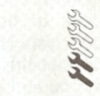
- Donor 2023
- Posts: 5744
- Joined: 05 Jul 2012, 18:07
- x 2895
Re: Forum outage 2/12/2023
I may be losing the plot, but am I correct in thinking that pre-forum outage and upgrade - when you clicked on an external web link from an FCF posting it opened a new tab / page, but now when you click on an external link it replaces the FCF page you were viewing and you need to use the browser back button to get back to the FCF page ?
Sadly no longer a C5 owner 
-
OnlineGiveMeABreak

- Forum Admin Team
- Posts: 37458
- Joined: 15 Sep 2015, 19:38
- x 5743
Re: Forum outage 2/12/2023
That may be your browser settings Robin - whether links open in new tabs or existing tabs.
Please Don't PM Me For Technical Help
Marc
Marc
-
myglaren

- Forum Admin Team
- Posts: 25493
- Joined: 02 Mar 2008, 13:30
- x 4924
Re: Forum outage 2/12/2023
That seems to be the case.
Does it both in Firefox and Brave, never used to and no browser settings have been altered.
This iteration of Linux Mint has been running for at least a year with no changes.
Does it both in Firefox and Brave, never used to and no browser settings have been altered.
This iteration of Linux Mint has been running for at least a year with no changes.
-
bobins
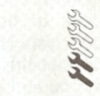
- Donor 2023
- Posts: 5744
- Joined: 05 Jul 2012, 18:07
- x 2895
Re: Forum outage 2/12/2023
Hmmm... I haven't changed anything on my phone or PC since the outage / upgrade, but I think the page behaviour seems to have changed 
Sadly no longer a C5 owner 
-
myglaren

- Forum Admin Team
- Posts: 25493
- Joined: 02 Mar 2008, 13:30
- x 4924
Re: Forum outage 2/12/2023
Agree. Tested with Chromium too and it is the same where it used to open in a new tab.
Not a big deal and left-click will open in a new tab. As does middle-click.
No idea with regard to the dreaded phones.
Not a big deal and left-click will open in a new tab. As does middle-click.
No idea with regard to the dreaded phones.
-
mickthemaverick

- Donor 2024
- Posts: 13677
- Joined: 11 May 2019, 17:56
- x 6068
Re: Forum outage 2/12/2023
Just FYI but probably to confuse the whole thing, I have been having outside links open in the same window for some time. Initially it caught me out and closed my FCF tab when I clicked close and so I had to close my browser and restart to get my FCF tab back the easy way. However once I realised it is now habit for me to use the back button to get back to the FCF when I have wandered away!! 




I used to be indecisive, now I'm not so sure!
I used to ride on two wheels, but now I need all four!
I used to ride on two wheels, but now I need all four!
-
xantia_v6
- Forum Admin Team
- Posts: 9096
- Joined: 09 Nov 2005, 22:03
- x 835
Re: Forum outage 2/12/2023
I had not noticed that. I will put it on the list of things to investigate.bobins wrote: ↑06 Dec 2023, 18:20 I may be losing the plot, but am I correct in thinking that pre-forum outage and upgrade - when you clicked on an external web link from an FCF posting it opened a new tab / page, but now when you click on an external link it replaces the FCF page you were viewing and you need to use the browser back button to get back to the FCF page ?
-
deuchebleu

- Posts: 58
- Joined: 01 Jan 2011, 20:41
- x 17
Re: Forum outage 2/12/2023
Since the upgrade I have to log in every time I visit even though I tick "remember me". Used to go straight in previously. Firefox browser.
-
myglaren

- Forum Admin Team
- Posts: 25493
- Joined: 02 Mar 2008, 13:30
- x 4924
Re: Forum outage 2/12/2023
Mine was like that at first, OK now. Clear your cache and reboot, may fix it.
-
xantia_v6
- Forum Admin Team
- Posts: 9096
- Joined: 09 Nov 2005, 22:03
- x 835
Re: Forum outage 2/12/2023
It is a bit of a black art to get the site cookies back into synchronisation. Try logging out (click you user name at the top fight hand corner) and logging back in. Also try the delete cookies link at the bottom of the page. You may need to clear your browser cache (history), but that should not be necessary
-
Paul-R

- Donor 2023
- Posts: 6949
- Joined: 07 May 2009, 16:24
- x 1383
Re: Forum outage 2/12/2023
What delete cookies link?
Is this a browser link or a link from this site?
Is this a browser link or a link from this site?
As I get older I think a lot about the hereafter - I go into a room and then wonder what I'm here after.
Inside every old person is a young person wondering what the hell happened.
"Trying is the first step towards failure" ~ Homer J Simpson
Inside every old person is a young person wondering what the hell happened.
"Trying is the first step towards failure" ~ Homer J Simpson
-
xantia_v6
- Forum Admin Team
- Posts: 9096
- Joined: 09 Nov 2005, 22:03
- x 835
Re: Forum outage 2/12/2023
It is a link at the very bottom of this page, near the right hand side.
-
Paul-R

- Donor 2023
- Posts: 6949
- Joined: 07 May 2009, 16:24
- x 1383
Re: Forum outage 2/12/2023
Ah, only on my laptop. Not on my phone which I was using earlier this morning.
As I get older I think a lot about the hereafter - I go into a room and then wonder what I'm here after.
Inside every old person is a young person wondering what the hell happened.
"Trying is the first step towards failure" ~ Homer J Simpson
Inside every old person is a young person wondering what the hell happened.
"Trying is the first step towards failure" ~ Homer J Simpson
