Android unit on Peugeot 308 2010 - Microphone doubt
Moderator: GiveMeABreak
-
MrDaga
- Posts: 10
- Joined: 07 Mar 2024, 09:16
- Location: Leiria
- My Cars: Peugeot 308 1.6 FAP 92hp Executive - 2010
Peugeot 208 1.2 PureTech 80hp Style - 2018
Android unit on Peugeot 308 2010 - Microphone doubt
Hi guys.
I've installed on of those Android units coming from Aliexpress (Mekede) on my Peugeot 308 2010. Everything is working pretty well, besides the call sound quality. The microphone is really crap and I can't find something that works. The original microphone worked pretty well, and the best solution would be to use that one. Isn't there some kind of adaptor that can be connected to it? Where is the original microphone located?
Thanks!
I've installed on of those Android units coming from Aliexpress (Mekede) on my Peugeot 308 2010. Everything is working pretty well, besides the call sound quality. The microphone is really crap and I can't find something that works. The original microphone worked pretty well, and the best solution would be to use that one. Isn't there some kind of adaptor that can be connected to it? Where is the original microphone located?
Thanks!
- GiveMeABreak
- Forum Admin Team
- Posts: 37456
- Joined: 15 Sep 2015, 19:38
- Location: West Wales
- My Cars: C3 Aircross SUV HDi Flair Peperoncino Red (The Chili Hornet)
C5 X7 2.0 HDi Exclusive Mativoire Beige (The Golden Hornet)
C3 1.6 HDi Exclusive Aluminium Grey (The Silver Hornet)
C5 MK II 2.0 HDi Exclusive Obsidian Black
C5 MK I 2.0 HDi SX Wicked Red
Xantia S2 2.0 HDi SX Hermes Red
C15 Romahome White
XM 2.0 Turbo Prestige Emerald Green Pearlescent
XM 2.0 Turbo Prestige Polar White
XM 2.0 SX Polar White
CX 20 Polar White
GS 1220 Geranium Red
CX 2.4 Prestige C-Matic Nevada Beige
GS 1000 Cedreat Yellow - x 5743
Re: Android unit on Peugeot 308 2010 - Microphone doubt
Highly unlikely as most of the factory-fit microphones are concealed in the roof console, but generally tend to get merged in to the wiring loom via a flexi ribbon connection and trying to find where that is routed is near on impossible depending on what original equipment you had fitted. Sometimes it will end up in a services module or telematics module before being routed to the head unit.
I suspect it will be more likely to be the quality of your Android unit than the microphone if you have already tried a few, so something you need to address with your supplier.
I suspect it will be more likely to be the quality of your Android unit than the microphone if you have already tried a few, so something you need to address with your supplier.
Please Don't PM Me For Technical Help
Marc
Marc
-
MrDaga
- Posts: 10
- Joined: 07 Mar 2024, 09:16
- Location: Leiria
- My Cars: Peugeot 308 1.6 FAP 92hp Executive - 2010
Peugeot 208 1.2 PureTech 80hp Style - 2018
Re: Android unit on Peugeot 308 2010 - Microphone doubt
If I plug my Sennheiser headset to the Mic In, the quality is good. I just couldn't find a microphone that would fit well in the car and has the needed quality.GiveMeABreak wrote: ↑07 Mar 2024, 09:39 Highly unlikely as most of the factory-fit microphones are concealed in the roof console, but generally tend to get merged in to the wiring loom via a flexi ribbon connection and trying to find where that is routed is near on impossible depending on what original equipment you had fitted. Sometimes it will end up in a services module or telematics module before being routed to the head unit.
I suspect it will be more likely to be the quality of your Android unit than the microphone if you have already tried a few, so something you need to address with your supplier.
Regarding what you said, if the microphone is there, there should be a way of using it somehow, even if it requires some soldering. I need to find it and test it.
- GiveMeABreak
- Forum Admin Team
- Posts: 37456
- Joined: 15 Sep 2015, 19:38
- Location: West Wales
- My Cars: C3 Aircross SUV HDi Flair Peperoncino Red (The Chili Hornet)
C5 X7 2.0 HDi Exclusive Mativoire Beige (The Golden Hornet)
C3 1.6 HDi Exclusive Aluminium Grey (The Silver Hornet)
C5 MK II 2.0 HDi Exclusive Obsidian Black
C5 MK I 2.0 HDi SX Wicked Red
Xantia S2 2.0 HDi SX Hermes Red
C15 Romahome White
XM 2.0 Turbo Prestige Emerald Green Pearlescent
XM 2.0 Turbo Prestige Polar White
XM 2.0 SX Polar White
CX 20 Polar White
GS 1220 Geranium Red
CX 2.4 Prestige C-Matic Nevada Beige
GS 1000 Cedreat Yellow - x 5743
Re: Android unit on Peugeot 308 2010 - Microphone doubt
Good luck 
It's one reason why most of the people that upgraded from RD4 to RD45 had to fit an aftermarket Mic as it was impossible to locate in the looms.
It's one reason why most of the people that upgraded from RD4 to RD45 had to fit an aftermarket Mic as it was impossible to locate in the looms.
Please Don't PM Me For Technical Help
Marc
Marc
- xantia_v6
- Forum Admin Team
- Posts: 9094
- Joined: 09 Nov 2005, 22:03
- Location: France or NewZealand
- Lexia Available: Yes
- My Cars: -
1997 Citroen Xantia V6 (France)
1999 Citroen XM V6 ES9 (France)
2011 Peugeot 308 CC THP 155 (NZ)
1975 Jaguar XJ-S pre-HE (NZ) - x 835
Re: Android unit on Peugeot 308 2010 - Microphone doubt
If your car originally had an RD4 with the NOMAD hands-free box, then the microphone cable will be terminated at the blue connector which plugs into the NOMAD box under the dashboard to the left of the radio. I don't have the pin numbers immediately, but could find them.
-
MrDaga
- Posts: 10
- Joined: 07 Mar 2024, 09:16
- Location: Leiria
- My Cars: Peugeot 308 1.6 FAP 92hp Executive - 2010
Peugeot 208 1.2 PureTech 80hp Style - 2018
Re: Android unit on Peugeot 308 2010 - Microphone doubt
That would be of huge help!xantia_v6 wrote: ↑07 Mar 2024, 20:26 If your car originally had an RD4 with the NOMAD hands-free box, then the microphone cable will be terminated at the blue connector which plugs into the NOMAD box under the dashboard to the left of the radio. I don't have the pin numbers immediately, but could find them.
-
MrDaga
- Posts: 10
- Joined: 07 Mar 2024, 09:16
- Location: Leiria
- My Cars: Peugeot 308 1.6 FAP 92hp Executive - 2010
Peugeot 208 1.2 PureTech 80hp Style - 2018
Re: Android unit on Peugeot 308 2010 - Microphone doubt
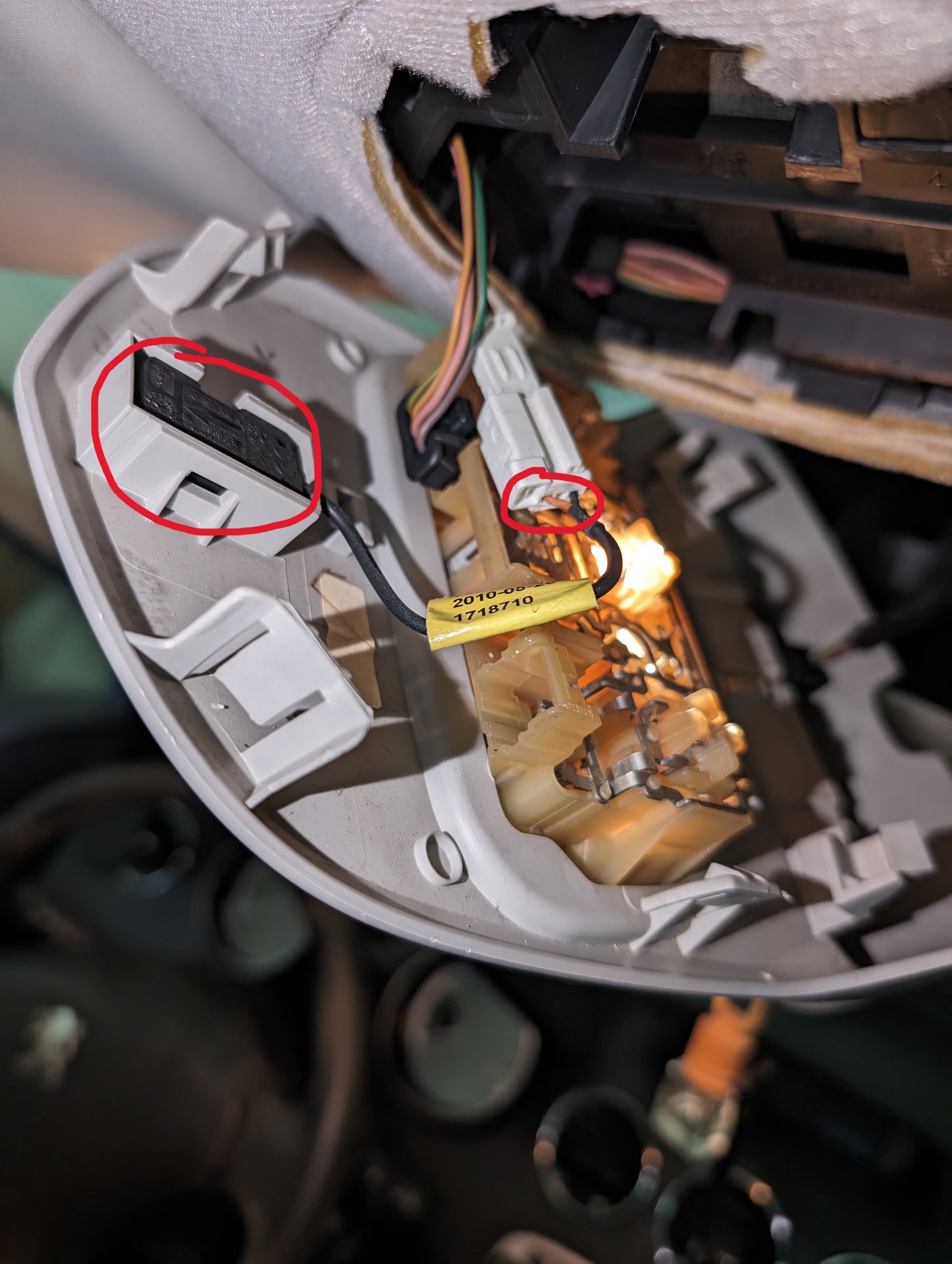 The original microphone should be the one in this photo, right? I can see two cables. Can't I just use those to connect to a jack 3.5 terminal and plug in the android unit?
The original microphone should be the one in this photo, right? I can see two cables. Can't I just use those to connect to a jack 3.5 terminal and plug in the android unit?-
MrDaga
- Posts: 10
- Joined: 07 Mar 2024, 09:16
- Location: Leiria
- My Cars: Peugeot 308 1.6 FAP 92hp Executive - 2010
Peugeot 208 1.2 PureTech 80hp Style - 2018
Re: Android unit on Peugeot 308 2010 - Microphone doubt
Would something like this solve the problem? I think it allows you to connect that micro to an audio cable
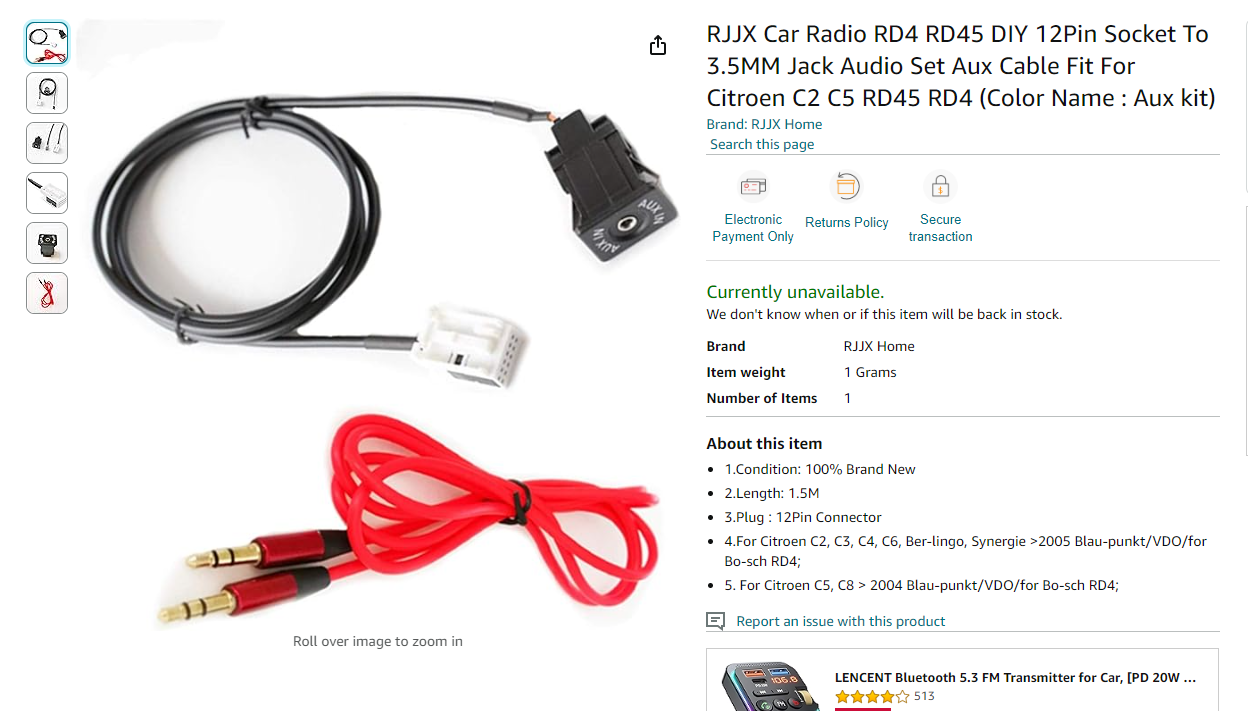
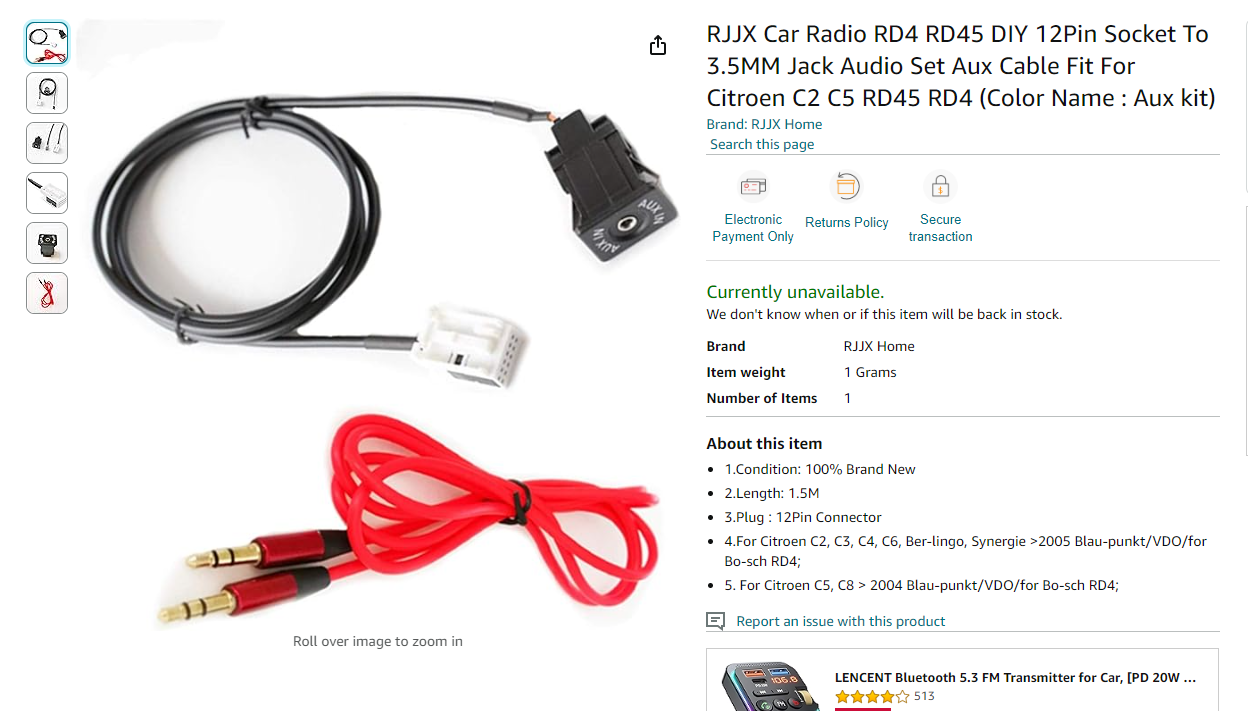
-
MrDaga
- Posts: 10
- Joined: 07 Mar 2024, 09:16
- Location: Leiria
- My Cars: Peugeot 308 1.6 FAP 92hp Executive - 2010
Peugeot 208 1.2 PureTech 80hp Style - 2018
Re: Android unit on Peugeot 308 2010 - Microphone doubt
Anyone with experience in this topic?
- GiveMeABreak
- Forum Admin Team
- Posts: 37456
- Joined: 15 Sep 2015, 19:38
- Location: West Wales
- My Cars: C3 Aircross SUV HDi Flair Peperoncino Red (The Chili Hornet)
C5 X7 2.0 HDi Exclusive Mativoire Beige (The Golden Hornet)
C3 1.6 HDi Exclusive Aluminium Grey (The Silver Hornet)
C5 MK II 2.0 HDi Exclusive Obsidian Black
C5 MK I 2.0 HDi SX Wicked Red
Xantia S2 2.0 HDi SX Hermes Red
C15 Romahome White
XM 2.0 Turbo Prestige Emerald Green Pearlescent
XM 2.0 Turbo Prestige Polar White
XM 2.0 SX Polar White
CX 20 Polar White
GS 1220 Geranium Red
CX 2.4 Prestige C-Matic Nevada Beige
GS 1000 Cedreat Yellow - x 5743
Re: Android unit on Peugeot 308 2010 - Microphone doubt
No, that's for the AUX, completely different to the MIC.
It might help if you provide your VIN so we know exactly what you have to start. Please post your VIN in full without spaces - it will be automatically masked from public view after submitting your post & will only be visible to staff.
It might help if you provide your VIN so we know exactly what you have to start. Please post your VIN in full without spaces - it will be automatically masked from public view after submitting your post & will only be visible to staff.
Please Don't PM Me For Technical Help
Marc
Marc
-
MrDaga
- Posts: 10
- Joined: 07 Mar 2024, 09:16
- Location: Leiria
- My Cars: Peugeot 308 1.6 FAP 92hp Executive - 2010
Peugeot 208 1.2 PureTech 80hp Style - 2018
Re: Android unit on Peugeot 308 2010 - Microphone doubt
VF3**************[VIN obfuscated, can be read by forum staff]GiveMeABreak wrote: ↑11 Mar 2024, 15:58 No, that's for the AUX, completely different to the MIC.
It might help if you provide your VIN so we know exactly what you have to start. Please post your VIN in full without spaces - it will be automatically masked from public view after submitting your post & will only be visible to staff.
- GiveMeABreak
- Forum Admin Team
- Posts: 37456
- Joined: 15 Sep 2015, 19:38
- Location: West Wales
- My Cars: C3 Aircross SUV HDi Flair Peperoncino Red (The Chili Hornet)
C5 X7 2.0 HDi Exclusive Mativoire Beige (The Golden Hornet)
C3 1.6 HDi Exclusive Aluminium Grey (The Silver Hornet)
C5 MK II 2.0 HDi Exclusive Obsidian Black
C5 MK I 2.0 HDi SX Wicked Red
Xantia S2 2.0 HDi SX Hermes Red
C15 Romahome White
XM 2.0 Turbo Prestige Emerald Green Pearlescent
XM 2.0 Turbo Prestige Polar White
XM 2.0 SX Polar White
CX 20 Polar White
GS 1220 Geranium Red
CX 2.4 Prestige C-Matic Nevada Beige
GS 1000 Cedreat Yellow - x 5743
Re: Android unit on Peugeot 308 2010 - Microphone doubt
So you have the RD4 system with additional Hands Free and Media Kit with USB.
So as I suspected the original microphone goes to the hands free kit not the head unit directly. The hands free kit also deals with the AUX input directly.
So you can really forget about using the existing microphone as you can't use an Android unit and the built in system simultaneously. This means you'll also lose functionality to change any car options via the Head Unit, trip computer and other data displayed on the MFD most likely.
Here's the wiring diagram so you can see how everything is interconnected:
With the exception of the wiring codes, most of the component codes are indexed here:
PSA Electrical Diagrams - Wiring & Symbols Codes Index

So as I suspected the original microphone goes to the hands free kit not the head unit directly. The hands free kit also deals with the AUX input directly.
So you can really forget about using the existing microphone as you can't use an Android unit and the built in system simultaneously. This means you'll also lose functionality to change any car options via the Head Unit, trip computer and other data displayed on the MFD most likely.
Here's the wiring diagram so you can see how everything is interconnected:
With the exception of the wiring codes, most of the component codes are indexed here:
PSA Electrical Diagrams - Wiring & Symbols Codes Index
Please Don't PM Me For Technical Help
Marc
Marc
-
MrDaga
- Posts: 10
- Joined: 07 Mar 2024, 09:16
- Location: Leiria
- My Cars: Peugeot 308 1.6 FAP 92hp Executive - 2010
Peugeot 208 1.2 PureTech 80hp Style - 2018
Re: Android unit on Peugeot 308 2010 - Microphone doubt
Thanks a lot for your help, but that's really too technical for meGiveMeABreak wrote: ↑11 Mar 2024, 18:27 So you have the RD4 system with additional Hands Free and Media Kit with USB.
So as I suspected the original microphone goes to the hands free kit not the head unit directly. The hands free kit also deals with the AUX input directly.
So you can really forget about using the existing microphone as you can't use an Android unit and the built in system simultaneously. This means you'll also lose functionality to change any car options via the Head Unit, trip computer and other data displayed on the MFD most likely.
Here's the wiring diagram so you can see how everything is interconnected:
With the exception of the wiring codes, most of the component codes are indexed here:
PSA Electrical Diagrams - Wiring & Symbols Codes Index

Anyway, I'm able to access the original inboard trip computer with the android unit, and change its options. Anyway, regarding the microphone: I should still be able to pass a new cable from the head unit to the roof console and plug the original micro with an adaptor, no? the goal would be to connect it to the android unit using the microphone input (jack 3.5).
- GiveMeABreak
- Forum Admin Team
- Posts: 37456
- Joined: 15 Sep 2015, 19:38
- Location: West Wales
- My Cars: C3 Aircross SUV HDi Flair Peperoncino Red (The Chili Hornet)
C5 X7 2.0 HDi Exclusive Mativoire Beige (The Golden Hornet)
C3 1.6 HDi Exclusive Aluminium Grey (The Silver Hornet)
C5 MK II 2.0 HDi Exclusive Obsidian Black
C5 MK I 2.0 HDi SX Wicked Red
Xantia S2 2.0 HDi SX Hermes Red
C15 Romahome White
XM 2.0 Turbo Prestige Emerald Green Pearlescent
XM 2.0 Turbo Prestige Polar White
XM 2.0 SX Polar White
CX 20 Polar White
GS 1220 Geranium Red
CX 2.4 Prestige C-Matic Nevada Beige
GS 1000 Cedreat Yellow - x 5743
Re: Android unit on Peugeot 308 2010 - Microphone doubt
You'll have to experiment yourself as this is an aftermarket unit you have. But essentially you need to wire in a microphone, whether the OEM one or another aftermarket one or an interface between the original mic and your new cable.
Please Don't PM Me For Technical Help
Marc
Marc
-
MrDaga
- Posts: 10
- Joined: 07 Mar 2024, 09:16
- Location: Leiria
- My Cars: Peugeot 308 1.6 FAP 92hp Executive - 2010
Peugeot 208 1.2 PureTech 80hp Style - 2018
Re: Android unit on Peugeot 308 2010 - Microphone doubt
Thanks a lot for your help! Do you know what's the best way to pass a cable from the ceilling console to the back of the android unit?GiveMeABreak wrote: ↑12 Mar 2024, 12:42 You'll have to experiment yourself as this is an aftermarket unit you have. But essentially you need to wire in a microphone, whether the OEM one or another aftermarket one or an interface between the original mic and your new cable.
