Guide to Replacing the NG4 Navidrive 3D Hard Drive with a CF Card
Moderator: GiveMeABreak
-
joro_371
- Donor 2023
- Posts: 14
- Joined: 16 Oct 2022, 18:28
- Location: Burton on Trent
- My Cars: Citroen C5 2010 2.0 HDI 163
- x 1
Re: Guide to Replacing the NG4 Navidrive 3D Hard Drive with a CF Card
Thanks Mark, any idea where to locking for help?
- GiveMeABreak
- Forum Admin Team
- Posts: 37456
- Joined: 15 Sep 2015, 19:38
- Location: West Wales
- My Cars: C3 Aircross SUV HDi Flair Peperoncino Red (The Chili Hornet)
C5 X7 2.0 HDi Exclusive Mativoire Beige (The Golden Hornet)
C3 1.6 HDi Exclusive Aluminium Grey (The Silver Hornet)
C5 MK II 2.0 HDi Exclusive Obsidian Black
C5 MK I 2.0 HDi SX Wicked Red
Xantia S2 2.0 HDi SX Hermes Red
C15 Romahome White
XM 2.0 Turbo Prestige Emerald Green Pearlescent
XM 2.0 Turbo Prestige Polar White
XM 2.0 SX Polar White
CX 20 Polar White
GS 1220 Geranium Red
CX 2.4 Prestige C-Matic Nevada Beige
GS 1000 Cedreat Yellow - x 5743
Re: Guide to Replacing the NG4 Navidrive 3D Hard Drive with a CF Card
Not really, if the main board has gone, then you are looking at a new unit or a repair.
Clarion provide repairs, have a look here for one of their garages. Note, when searching a location it can appear to freeze, but just takes a while to return a list of garages, so so hang on for a while.
https://www.reparlab.com/en/toutes-les-reparations/ng4/
https://www.reparlab.com/en/find-a-garage/
Clarion provide repairs, have a look here for one of their garages. Note, when searching a location it can appear to freeze, but just takes a while to return a list of garages, so so hang on for a while.
https://www.reparlab.com/en/toutes-les-reparations/ng4/
https://www.reparlab.com/en/find-a-garage/
Please Don't PM Me For Technical Help
Marc
Marc
-
bolgarwow
- Posts: 12
- Joined: 25 Dec 2020, 07:00
- Location: Sofia, Bulgaria
- My Cars: Citroen C5 tourer 2012
Re: Guide to Replacing the NG4 Navidrive 3D Hard Drive with a CF Card
Hello Marc.
I have some idea but don't have skills to do it. Maybe its impossible but I will try to explain.
What if we replace the DVD-ROM with some Bluetooth IDE adapter for music streaming?
Re: Guide to Replacing the NG4 Navidrive 3D Hard Drive with a CF Card
I follow all the steps and when i connect ng4 to car the cooler start and i receive mesage the system is unactive due to overheating. I put back the oem HDD and is the same, only the cooler is running continous:( anyone can help me?
- GiveMeABreak
- Forum Admin Team
- Posts: 37456
- Joined: 15 Sep 2015, 19:38
- Location: West Wales
- My Cars: C3 Aircross SUV HDi Flair Peperoncino Red (The Chili Hornet)
C5 X7 2.0 HDi Exclusive Mativoire Beige (The Golden Hornet)
C3 1.6 HDi Exclusive Aluminium Grey (The Silver Hornet)
C5 MK II 2.0 HDi Exclusive Obsidian Black
C5 MK I 2.0 HDi SX Wicked Red
Xantia S2 2.0 HDi SX Hermes Red
C15 Romahome White
XM 2.0 Turbo Prestige Emerald Green Pearlescent
XM 2.0 Turbo Prestige Polar White
XM 2.0 SX Polar White
CX 20 Polar White
GS 1220 Geranium Red
CX 2.4 Prestige C-Matic Nevada Beige
GS 1000 Cedreat Yellow - x 5743
Re: Guide to Replacing the NG4 Navidrive 3D Hard Drive with a CF Card
Hi
You have a different issue in that case. You may have a faulty unit. If the unit overheats then it switches volume down to reduce power consumption and therefore reduces the heat generated. If the unit is already cool and the fan is working, then you probably have a faulty unit on the motherboard. Replacing the Hard Drive in this case won't fix your issue. It will need repairing.
You have a different issue in that case. You may have a faulty unit. If the unit overheats then it switches volume down to reduce power consumption and therefore reduces the heat generated. If the unit is already cool and the fan is working, then you probably have a faulty unit on the motherboard. Replacing the Hard Drive in this case won't fix your issue. It will need repairing.
Please Don't PM Me For Technical Help
Marc
Marc
Re: Guide to Replacing the NG4 Navidrive 3D Hard Drive with a CF Card
But before remove hdd the unit worked verry good, only issue was with usb and sd card didn't working. Now i need to find another motherboard?
- GiveMeABreak
- Forum Admin Team
- Posts: 37456
- Joined: 15 Sep 2015, 19:38
- Location: West Wales
- My Cars: C3 Aircross SUV HDi Flair Peperoncino Red (The Chili Hornet)
C5 X7 2.0 HDi Exclusive Mativoire Beige (The Golden Hornet)
C3 1.6 HDi Exclusive Aluminium Grey (The Silver Hornet)
C5 MK II 2.0 HDi Exclusive Obsidian Black
C5 MK I 2.0 HDi SX Wicked Red
Xantia S2 2.0 HDi SX Hermes Red
C15 Romahome White
XM 2.0 Turbo Prestige Emerald Green Pearlescent
XM 2.0 Turbo Prestige Polar White
XM 2.0 SX Polar White
CX 20 Polar White
GS 1220 Geranium Red
CX 2.4 Prestige C-Matic Nevada Beige
GS 1000 Cedreat Yellow - x 5743
Re: Guide to Replacing the NG4 Navidrive 3D Hard Drive with a CF Card
If you have Diagbox / PP2000, a diagnostic may reveal further information. The NG4 has lots of fault codes, so that would provide more information. These are essentially mini computers and like computers there can be many things why they break down including motherboard components. Not everything is fixable by replacing the hard drive - that is only the operating system, user and mapping files. If you have physical problems with the hardware or chips, replacing the drive won't fix it.
Check that you have not damaged any wiring connections or damaged the motherboard / and remember these can be electrostatically damaged like any sensitive electronic equipment. If you had an existing problem with the hardware like failing USB communication, then replacing the hard drive is not likely to resolve it.
I am aware that these units can become dead and in some cases can be 're-animated' whereby the motherboard EEPROM chips can have the software reinstalled - but again this requires specialist equipment and software to do that is not commonly available.
If you can provide fault codes obtained with Diagbox I may be able to provide some further info - but realistically it may be time to look at either sending the unit off for repair or sourcing a replacement and getting it VIN coded / configured to your vehicle.
Replacing the Hard Drive with a CF Card is only intended to preserve the original Hard Drive in good working order or when the Hard Drive has failed or starting to fail.
Check that you have not damaged any wiring connections or damaged the motherboard / and remember these can be electrostatically damaged like any sensitive electronic equipment. If you had an existing problem with the hardware like failing USB communication, then replacing the hard drive is not likely to resolve it.
I am aware that these units can become dead and in some cases can be 're-animated' whereby the motherboard EEPROM chips can have the software reinstalled - but again this requires specialist equipment and software to do that is not commonly available.
If you can provide fault codes obtained with Diagbox I may be able to provide some further info - but realistically it may be time to look at either sending the unit off for repair or sourcing a replacement and getting it VIN coded / configured to your vehicle.
Replacing the Hard Drive with a CF Card is only intended to preserve the original Hard Drive in good working order or when the Hard Drive has failed or starting to fail.
Please Don't PM Me For Technical Help
Marc
Marc
Re: Guide to Replacing the NG4 Navidrive 3D Hard Drive with a CF Card
Unfortunately i didn't find someone with diagbox  it's possible to give me your imgc from your hdd to put on my cf card to try?
it's possible to give me your imgc from your hdd to put on my cf card to try?
- GiveMeABreak
- Forum Admin Team
- Posts: 37456
- Joined: 15 Sep 2015, 19:38
- Location: West Wales
- My Cars: C3 Aircross SUV HDi Flair Peperoncino Red (The Chili Hornet)
C5 X7 2.0 HDi Exclusive Mativoire Beige (The Golden Hornet)
C3 1.6 HDi Exclusive Aluminium Grey (The Silver Hornet)
C5 MK II 2.0 HDi Exclusive Obsidian Black
C5 MK I 2.0 HDi SX Wicked Red
Xantia S2 2.0 HDi SX Hermes Red
C15 Romahome White
XM 2.0 Turbo Prestige Emerald Green Pearlescent
XM 2.0 Turbo Prestige Polar White
XM 2.0 SX Polar White
CX 20 Polar White
GS 1220 Geranium Red
CX 2.4 Prestige C-Matic Nevada Beige
GS 1000 Cedreat Yellow - x 5743
Re: Guide to Replacing the NG4 Navidrive 3D Hard Drive with a CF Card
I no longer have my X7 now, I sold her a few years ago and gave the new owner the original hard disk.
Please Don't PM Me For Technical Help
Marc
Marc
-
bolgarwow
- Posts: 12
- Joined: 25 Dec 2020, 07:00
- Location: Sofia, Bulgaria
- My Cars: Citroen C5 tourer 2012
Re: Guide to Replacing the NG4 Navidrive 3D Hard Drive with a CF Card
I did it. Thanks for guide. Everything works just fine!!! I will test on a long journey.
Thanks!
Thanks!
- GiveMeABreak
- Forum Admin Team
- Posts: 37456
- Joined: 15 Sep 2015, 19:38
- Location: West Wales
- My Cars: C3 Aircross SUV HDi Flair Peperoncino Red (The Chili Hornet)
C5 X7 2.0 HDi Exclusive Mativoire Beige (The Golden Hornet)
C3 1.6 HDi Exclusive Aluminium Grey (The Silver Hornet)
C5 MK II 2.0 HDi Exclusive Obsidian Black
C5 MK I 2.0 HDi SX Wicked Red
Xantia S2 2.0 HDi SX Hermes Red
C15 Romahome White
XM 2.0 Turbo Prestige Emerald Green Pearlescent
XM 2.0 Turbo Prestige Polar White
XM 2.0 SX Polar White
CX 20 Polar White
GS 1220 Geranium Red
CX 2.4 Prestige C-Matic Nevada Beige
GS 1000 Cedreat Yellow - x 5743
Re: Guide to Replacing the NG4 Navidrive 3D Hard Drive with a CF Card
Great, thanks for the update.
Please Don't PM Me For Technical Help
Marc
Marc
-
bolgarwow
- Posts: 12
- Joined: 25 Dec 2020, 07:00
- Location: Sofia, Bulgaria
- My Cars: Citroen C5 tourer 2012
Re: Guide to Replacing the NG4 Navidrive 3D Hard Drive with a CF Card
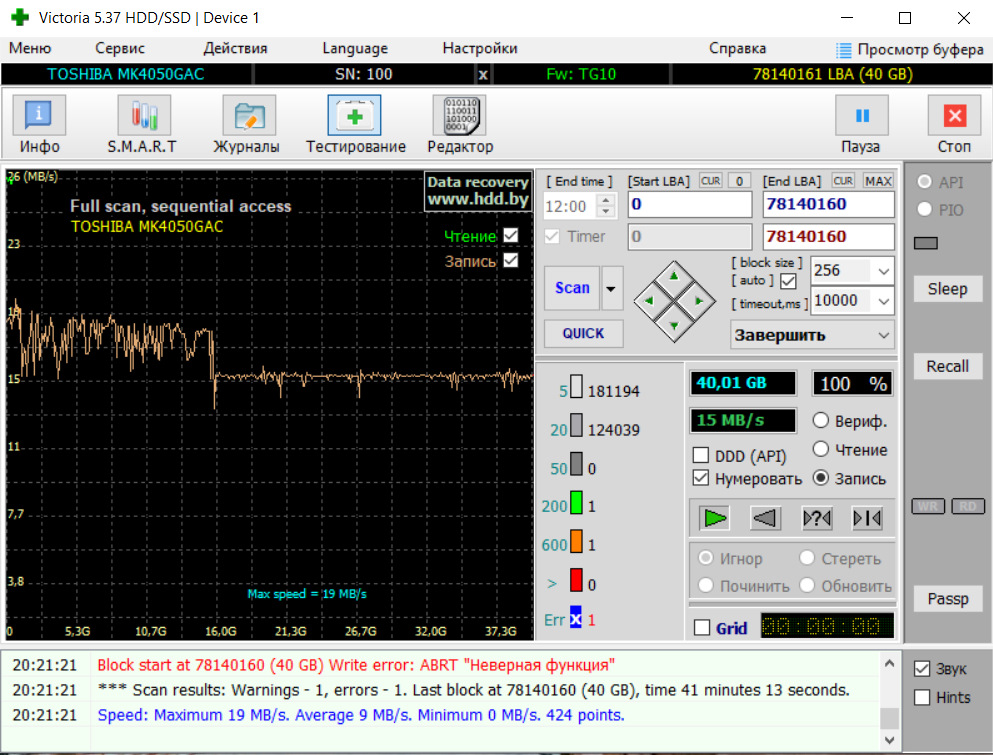
My HDD on the end cluster have 1 error in Write Mode. Read mode is normal
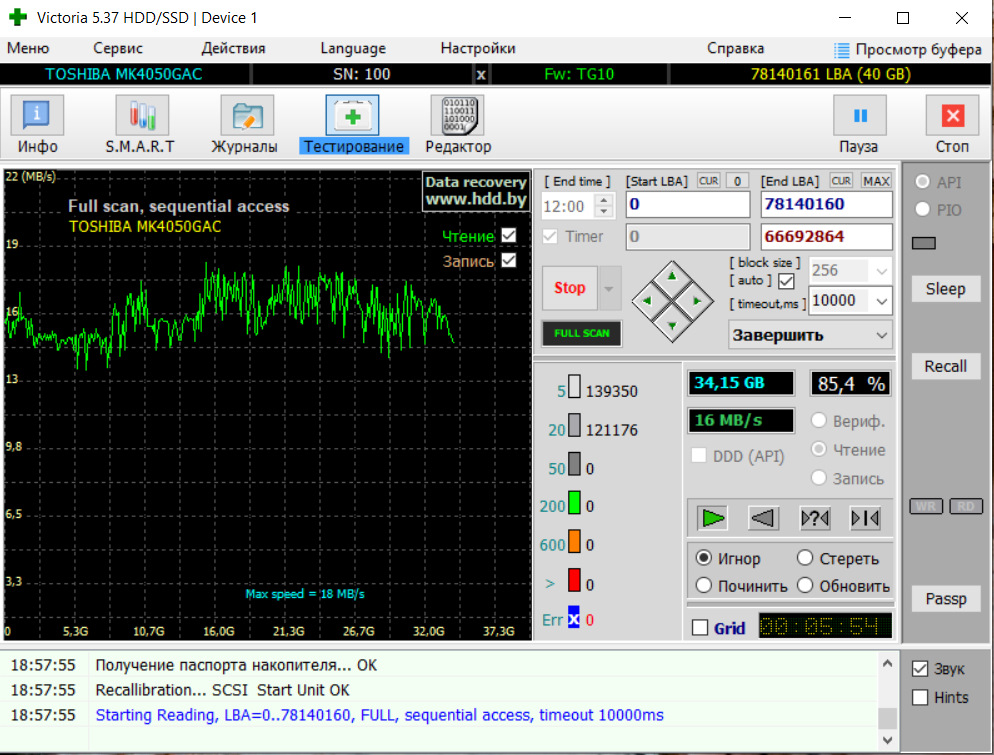
-
Lepetitnicolas01
- Posts: 2
- Joined: 12 Nov 2022, 10:28
- Location: Lyon-France
- My Cars: Peugeot 3008 Hybride 4 11-2014
Re: Guide to Replacing the NG4 Navidrive 3D Hard Drive with a CF Card
Salut tout le monde.
Très bonnes explications.
Le disque dur de mon NG4 (TOSHIBA MK4050GAC 40GB) est mort.
Je cherche une image du disque dur pour pouvoir restaurer mon système ?
Je vous remercie de votre aide.
Salutations.
Très bonnes explications.
Le disque dur de mon NG4 (TOSHIBA MK4050GAC 40GB) est mort.
Je cherche une image du disque dur pour pouvoir restaurer mon système ?
Je vous remercie de votre aide.
Salutations.
- myglaren
- Forum Admin Team
- Posts: 25493
- Joined: 02 Mar 2008, 13:30
- Location: Washington
- My Cars: Mazda 6
Ooops.
Previously:
2009 Honda Civic :(
C5, C5, Xantia, BX, GS, Visa.
R4, R11TXE, R14, R30TX - x 4924
Re: Guide to Replacing the NG4 Navidrive 3D Hard Drive with a CF Card
Please post in English. Despite being a "French Car" forum, the majority of members will not speak French.
Use Google Translate or similar.
Use Google Translate or similar.
Hello everyone.
Very good explanations.
My NG4 (TOSHIBA MK4050GAC 40GB) hard drive is dead.
I am looking for an image of the hard disk to be able to restore my system?
Thank you for your help.
Cheers.
