Guide to Replacing the NG4 Navidrive 3D Hard Drive with a CF Card
Moderator: GiveMeABreak
Re: Guide to Replacing the NG4 Navidrive 3D Hard Drive with a CF Card
I've read back the whole thread. It seems there are few unsuccessful attempts with the same green adapter as mine. The red one from the original post is the only success story with a specific adapter mentioned, but unfortunately it's no longer available. Could anyone else who's successfully done this, share their adapter model?
@GiveMeABreak: Could you please send me the firmware or maybe md5 checksum of yours (as I already have it from different source)?
@GiveMeABreak: Could you please send me the firmware or maybe md5 checksum of yours (as I already have it from different source)?
- GiveMeABreak
- Forum Admin Team
- Posts: 37456
- Joined: 15 Sep 2015, 19:38
- Location: West Wales
- My Cars: C3 Aircross SUV HDi Flair Peperoncino Red (The Chili Hornet)
C5 X7 2.0 HDi Exclusive Mativoire Beige (The Golden Hornet)
C3 1.6 HDi Exclusive Aluminium Grey (The Silver Hornet)
C5 MK II 2.0 HDi Exclusive Obsidian Black
C5 MK I 2.0 HDi SX Wicked Red
Xantia S2 2.0 HDi SX Hermes Red
C15 Romahome White
XM 2.0 Turbo Prestige Emerald Green Pearlescent
XM 2.0 Turbo Prestige Polar White
XM 2.0 SX Polar White
CX 20 Polar White
GS 1220 Geranium Red
CX 2.4 Prestige C-Matic Nevada Beige
GS 1000 Cedreat Yellow - x 5743
Re: Guide to Replacing the NG4 Navidrive 3D Hard Drive with a CF Card
I’ll sort the firmware when I’m back, as I’m out for the next hour.
Please Don't PM Me For Technical Help
Marc
Marc
-
aronbv
- Posts: 8
- Joined: 12 Jun 2020, 10:10
- Location: Brasov, Romania
- Lexia Available: Yes
- My Cars: C5 III 2009
- x 4
Re: Guide to Replacing the NG4 Navidrive 3D Hard Drive with a CF Card
So here we go, in a rainy weekend i started this project.
I have purchased the 44 pin IDE-SD card adapter, 64 GB card formatted FAT32.
Now i'm also thinking about changing the cooler, for a faster one. I found some coolers with 12.000 rpm, the original is only 5000 rpm. Man, the unit was so hot when i removed from the car taht i had to wear gloves.
Now i'm going to the car, hopefully the harness will be long enough as i have RT6 on my Citroen C5.
Wish me good luck guys


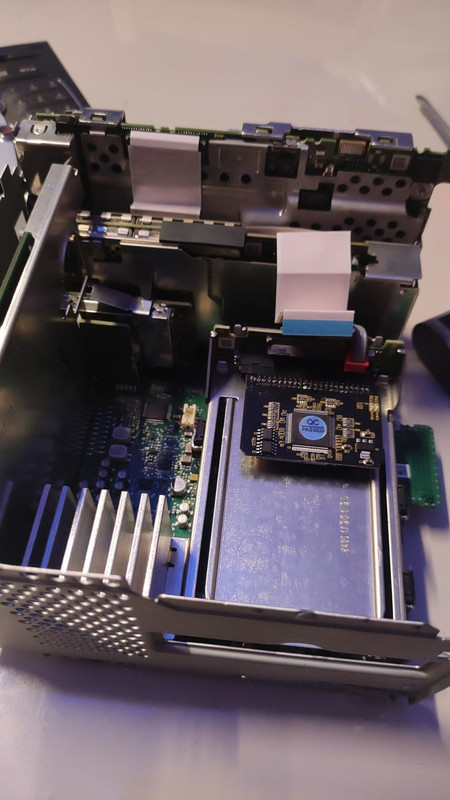
I have purchased the 44 pin IDE-SD card adapter, 64 GB card formatted FAT32.
Now i'm also thinking about changing the cooler, for a faster one. I found some coolers with 12.000 rpm, the original is only 5000 rpm. Man, the unit was so hot when i removed from the car taht i had to wear gloves.
Now i'm going to the car, hopefully the harness will be long enough as i have RT6 on my Citroen C5.
Wish me good luck guys


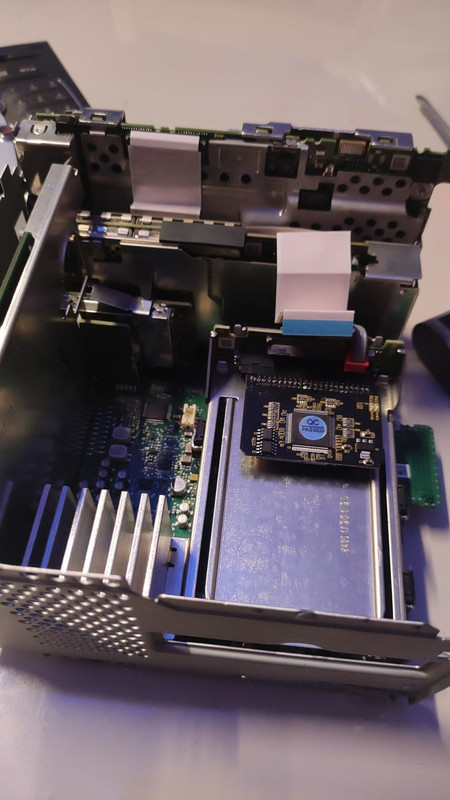
Re: Guide to Replacing the NG4 Navidrive 3D Hard Drive with a CF Card
Nice pictures on the inside!
I still haven't opened my unit, but my options are running out fast, so I'll likely go there too.
Is that fan 4cm size and does it have some label on it?
I still haven't opened my unit, but my options are running out fast, so I'll likely go there too.
Is that fan 4cm size and does it have some label on it?
-
aronbv
- Posts: 8
- Joined: 12 Jun 2020, 10:10
- Location: Brasov, Romania
- Lexia Available: Yes
- My Cars: C5 III 2009
- x 4
Re: Guide to Replacing the NG4 Navidrive 3D Hard Drive with a CF Card
40x40 mm, 18 mm wide, with 3 wires. The label says
Y.S.TECH
DC BRUSHLESS FAN
FD124020EB
DC12V
0.12A

Y.S.TECH
DC BRUSHLESS FAN
FD124020EB
DC12V
0.12A

-
Hell Razor5543
- Donor 2023
- Posts: 13745
- Joined: 01 Apr 2012, 09:47
- Location: Reading
- My Cars: C5 Mk2 VTX+ estate.
- x 3008
Re: Guide to Replacing the NG4 Navidrive 3D Hard Drive with a CF Card
I would look at what thermal paste they/you are using. The white paste does work, but when it goes 'off' it makes it difficult to separate the cooler from the system. Silver paste has a better heat transfer, and does not go off.
My cousin, when he fits a CPU cooler to the CPU, uses a very thin 'skim' of thermal paste. His attitude is that the paste is there to fill in any miniscule gaps (thereby eliminating any potential hot spots). It seems to work for him.
My cousin, when he fits a CPU cooler to the CPU, uses a very thin 'skim' of thermal paste. His attitude is that the paste is there to fill in any miniscule gaps (thereby eliminating any potential hot spots). It seems to work for him.
James
ex BX 1.9
ex Xantia 2.0HDi SX
ex Xantia 2.0HDi LX
Ex C5 2.0HDi VTR
Ex C5 2.0HDi VTR
C5 2.2HDi VTX+
Yes, I am paranoid, but am I paranoid ENOUGH?
Out amongst the stars, looking for a world of my own!
ex BX 1.9
ex Xantia 2.0HDi SX
ex Xantia 2.0HDi LX
Ex C5 2.0HDi VTR
Ex C5 2.0HDi VTR
C5 2.2HDi VTX+
Yes, I am paranoid, but am I paranoid ENOUGH?
Out amongst the stars, looking for a world of my own!
-
aronbv
- Posts: 8
- Joined: 12 Jun 2020, 10:10
- Location: Brasov, Romania
- Lexia Available: Yes
- My Cars: C5 III 2009
- x 4
Re: Guide to Replacing the NG4 Navidrive 3D Hard Drive with a CF Card
This one is not on a heatsink, this is supposed to take out the hot air from the chasis only.
Re: Guide to Replacing the NG4 Navidrive 3D Hard Drive with a CF Card
@aronbv: How did your transition to SD went? Was it successful?
@GiveMeABreak: Please don't forget to send me the firmware.
@GiveMeABreak: Please don't forget to send me the firmware.
-
aronbv
- Posts: 8
- Joined: 12 Jun 2020, 10:10
- Location: Brasov, Romania
- Lexia Available: Yes
- My Cars: C5 III 2009
- x 4
Re: Guide to Replacing the NG4 Navidrive 3D Hard Drive with a CF Card
Things went well, i only need some time to test it and I'll get back with impressions.
But it's promising!
But it's promising!
Re: Guide to Replacing the NG4 Navidrive 3D Hard Drive with a CF Card
I just wanna confirm, that both of my IDE-CF adapters are not working in NG4. I fell back to the old hdd, while waiting for the next adapter. I managed to find one with confirmed positive results of NG4 hdd replacement.
- GiveMeABreak
- Forum Admin Team
- Posts: 37456
- Joined: 15 Sep 2015, 19:38
- Location: West Wales
- My Cars: C3 Aircross SUV HDi Flair Peperoncino Red (The Chili Hornet)
C5 X7 2.0 HDi Exclusive Mativoire Beige (The Golden Hornet)
C3 1.6 HDi Exclusive Aluminium Grey (The Silver Hornet)
C5 MK II 2.0 HDi Exclusive Obsidian Black
C5 MK I 2.0 HDi SX Wicked Red
Xantia S2 2.0 HDi SX Hermes Red
C15 Romahome White
XM 2.0 Turbo Prestige Emerald Green Pearlescent
XM 2.0 Turbo Prestige Polar White
XM 2.0 SX Polar White
CX 20 Polar White
GS 1220 Geranium Red
CX 2.4 Prestige C-Matic Nevada Beige
GS 1000 Cedreat Yellow - x 5743
Re: Guide to Replacing the NG4 Navidrive 3D Hard Drive with a CF Card
Yes, these adapters can be a nightmare to find a compatible one, despite their claims. I think it took me a few attempts. I hope you get one that works, as it will save you a lot of problems in the long term.
Please Don't PM Me For Technical Help
Marc
Marc
Re: Guide to Replacing the NG4 Navidrive 3D Hard Drive with a CF Card
It's confusing because both adapters work ok in Windows. It seems there is something more to it, that NG4 requires.
On a funnier note, the black adapter (2.5" size) is not really with correct measures of mounting points - when installed in NG4 HDD tray, the pins does not reach the connector of the unit
I've made a dozen of tests with that adapter and different configurations, before opening the unit and figure all of them were invalid.
On a funnier note, the black adapter (2.5" size) is not really with correct measures of mounting points - when installed in NG4 HDD tray, the pins does not reach the connector of the unit
I've made a dozen of tests with that adapter and different configurations, before opening the unit and figure all of them were invalid.
-
joro_371
- Donor 2023
- Posts: 14
- Joined: 16 Oct 2022, 18:28
- Location: Burton on Trent
- My Cars: Citroen C5 2010 2.0 HDI 163
- x 1
Re: Guide to Replacing the NG4 Navidrive 3D Hard Drive with a CF Card
Hi all, today i decide to reinstal the sofware on my NG4 after reading all post here. So first i formated usb flash drive in FAT32 (not quick format) then i make software reset on the sistem, after that i put the usb in. The light on usb stick flashes 3-4 times but reinstal didnt start. I have N42c software version on unit. Any idea why reinstal didnt start.
- GiveMeABreak
- Forum Admin Team
- Posts: 37456
- Joined: 15 Sep 2015, 19:38
- Location: West Wales
- My Cars: C3 Aircross SUV HDi Flair Peperoncino Red (The Chili Hornet)
C5 X7 2.0 HDi Exclusive Mativoire Beige (The Golden Hornet)
C3 1.6 HDi Exclusive Aluminium Grey (The Silver Hornet)
C5 MK II 2.0 HDi Exclusive Obsidian Black
C5 MK I 2.0 HDi SX Wicked Red
Xantia S2 2.0 HDi SX Hermes Red
C15 Romahome White
XM 2.0 Turbo Prestige Emerald Green Pearlescent
XM 2.0 Turbo Prestige Polar White
XM 2.0 SX Polar White
CX 20 Polar White
GS 1220 Geranium Red
CX 2.4 Prestige C-Matic Nevada Beige
GS 1000 Cedreat Yellow - x 5743
Re: Guide to Replacing the NG4 Navidrive 3D Hard Drive with a CF Card
There is no need to reinstall the firmware - it won't do anything different. If you have reset the NG4 back to factory settings, then it will have done just that, and you will have to set the system up with your personal preferences again.
If the firmware is not corrupt and has been installed correctly on a USB drive, the system will detect that it has been inserted and prompt you to install the firmware.
If the firmware is not corrupt and has been installed correctly on a USB drive, the system will detect that it has been inserted and prompt you to install the firmware.
Please Don't PM Me For Technical Help
Marc
Marc
-
joro_371
- Donor 2023
- Posts: 14
- Joined: 16 Oct 2022, 18:28
- Location: Burton on Trent
- My Cars: Citroen C5 2010 2.0 HDI 163
- x 1
Re: Guide to Replacing the NG4 Navidrive 3D Hard Drive with a CF Card
So maybe i need to take hard drive out formated on Windows and then install the firmware again.
