Lexia installation woes....
Moderator: RichardW
Re: Lexia installation woes....
I assume you just copy and paste the files into the corresponding folder. had tried it already but did it again, and still the same... but big thanks anyway !!!
2005 Peugeot 206 1.4L hdi
- The Ace
- Posts: 71
- Joined: 09 Mar 2015, 10:21
- Location: Athens, Greece
- My Cars: Citroen C5 1.6THP Prestige
Ford Fiesta 1.0Ecoboost Titanium - x 1
Re: Lexia installation woes....
When you install the drivers via the setup, do they appear as normally functioning in Device Manager, or is there an exclamation or question mark on them ? Do you get the "new device" sound and tray icon when you connect the OBD cable ?RM206 wrote:I assume you just copy and paste the files into the corresponding folder. had tried it already but did it again, and still the same... but big thanks anyway !!!
Have you tried updating just the drivers in Device Manager (without actually going through the entire DiagBox installation) ? Might be a much faster sollution, if it's indeed the drivers' fault...

Re: Lexia installation woes....
No nothing appears in the device manager not even an "unknown device", and no sound when connecting the device ether...
2005 Peugeot 206 1.4L hdi
- The Ace
- Posts: 71
- Joined: 09 Mar 2015, 10:21
- Location: Athens, Greece
- My Cars: Citroen C5 1.6THP Prestige
Ford Fiesta 1.0Ecoboost Titanium - x 1
Re: Lexia installation woes....
This is very weirdRM206 wrote:No nothing appears in the device manager not even an "unknown device", and no sound when connecting the device ether...
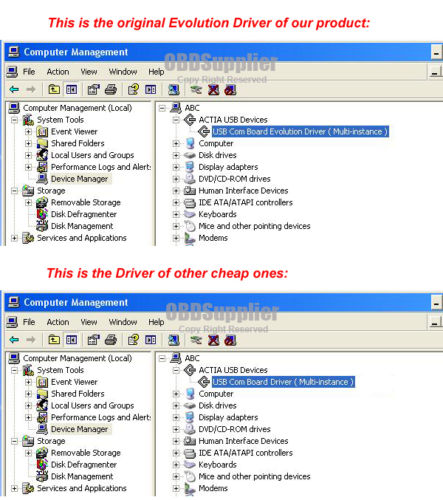
and you should be getting a "new device" when connecting it for the first time...Tried different USB ports ? Different PCs ? Maybe there is something afoot with the OBD....

Re: Lexia installation woes....
Yes that's what I thought. And no, nothing ! nothing in the device manager, no sound nothing. That is on 2 different computers on a total of 7 different USB ports and nothing appears... :/
2005 Peugeot 206 1.4L hdi
Re: Lexia installation woes....
Which cable is best to go for?
- Xantianut
- Posts: 836
- Joined: 07 Aug 2012, 19:50
- Location: Wolverhampton
- My Cars: 2002 C5 2.0 HDi 110 SX
RIP:
1993 Xantia 1.8i LX
1989 BX16TRS
1986 BX14E x 2 - x 103
- Contact:
Re: Lexia installation woes....
Ay up!
I've discovered a very good reason indeed for setting it up on a dedicated XP machine.
Norton has just removed a virus called "Yontoo." This is a serious problem that, in the days before I invested in Norton, caused me to have to re-install the op system a couple of times. Bad news and the Lexia package is the only change I have made.
Good news is a fellow Forumite has offered me a suitable machine if I can collect it, so that is very kind indeed. Zelandeth, take a bow, you are a super chap, a gentleman and a scholar!!!! i have tried to set up a "Virtual Machine" on Windows 7 but the op system still will not play. Maybe it's my technological incompetence? Probably! Otterchops is worried.......
Anyway, with a dedicated machine, should Yontoo be a part of the Lexia software then that's no big deal. After all, I won't be using it for general surfing will I?
I've discovered a very good reason indeed for setting it up on a dedicated XP machine.
Norton has just removed a virus called "Yontoo." This is a serious problem that, in the days before I invested in Norton, caused me to have to re-install the op system a couple of times. Bad news and the Lexia package is the only change I have made.
Good news is a fellow Forumite has offered me a suitable machine if I can collect it, so that is very kind indeed. Zelandeth, take a bow, you are a super chap, a gentleman and a scholar!!!! i have tried to set up a "Virtual Machine" on Windows 7 but the op system still will not play. Maybe it's my technological incompetence? Probably! Otterchops is worried.......
Anyway, with a dedicated machine, should Yontoo be a part of the Lexia software then that's no big deal. After all, I won't be using it for general surfing will I?
C5 HDi 110 SX (Fifi 7 or Otterchops)
RIP
Citroen Xantia 1.8i LX (Fifi 6)
BX16TRS (x2) (Fifi 4 and 5)
BX19DTR (Fifi 2)
BX14E (x2) (Fifi 1 and 3)
RIP
Citroen Xantia 1.8i LX (Fifi 6)
BX16TRS (x2) (Fifi 4 and 5)
BX19DTR (Fifi 2)
BX14E (x2) (Fifi 1 and 3)
-
Hell Razor5543
- Donor 2023
- Posts: 13743
- Joined: 01 Apr 2012, 09:47
- Location: Reading
- My Cars: C5 Mk2 VTX+ estate.
- x 3007
Re: Lexia installation woes....
While I will not swear to it, I believe that CitroJim found a virus that he thought was linked to Lexia installation files. However, when I checked mine they were clean.
James
ex BX 1.9
ex Xantia 2.0HDi SX
ex Xantia 2.0HDi LX
Ex C5 2.0HDi VTR
Ex C5 2.0HDi VTR
C5 2.2HDi VTX+
Yes, I am paranoid, but am I paranoid ENOUGH?
Out amongst the stars, looking for a world of my own!
ex BX 1.9
ex Xantia 2.0HDi SX
ex Xantia 2.0HDi LX
Ex C5 2.0HDi VTR
Ex C5 2.0HDi VTR
C5 2.2HDi VTX+
Yes, I am paranoid, but am I paranoid ENOUGH?
Out amongst the stars, looking for a world of my own!
-
MikeT
- Posts: 4809
- Joined: 11 Jun 2007, 16:17
- Location: Christchurch, Dorset. UK
- My Cars: 2005 C5restyle 1.6HDI 16v 110hp VTR Estate
2008 C5 X7 1.6HDI VTR+ Saloon - x 231
Re: Lexia installation woes....
Yontoo isn't a virus it's a plugin to overlay graphics (a hack is the correct term I'd use). It's an old plugin at that and since most AV's treat is a potential risk, it's lost poularity and therefore obsolete.
Lexia software doesn't contain a virus either but again the "hacks" bundled into the clone offerings used to bypass the legitmate versions "issues" are flagged by many malaware scanners, hence Jim's findings.
Lexia software doesn't contain a virus either but again the "hacks" bundled into the clone offerings used to bypass the legitmate versions "issues" are flagged by many malaware scanners, hence Jim's findings.
