POTD has had a recent dalliance into such matters summarised in my post here
Apparently the "upload from mobile" button only appears with the Microsoft edge browser.NewcastleFalcon wrote: ↑23 Mar 2024, 21:24 If participation is to be encouraged, and most people take pics with their mobile devices uploading those pics to a forum post should be easy to do and obvious from the normal posting screen. Anyway its one for the folk who know more about it than me and I interpret Vic's point that there are ways round it but not everyone can be bothered, and if it is possible the forum should make it as easy to upload a pic from a mobile, as it is from a laptop.
Another laptop upload success, Haven't loaded a single pic from a mobile seeing as I haven't got one. For those who have a mobile does the upload from mobile little button not work
POTD signs of Spring March 2024
Wild Woodland Primrose and the FCF "Upload from Mobile" button
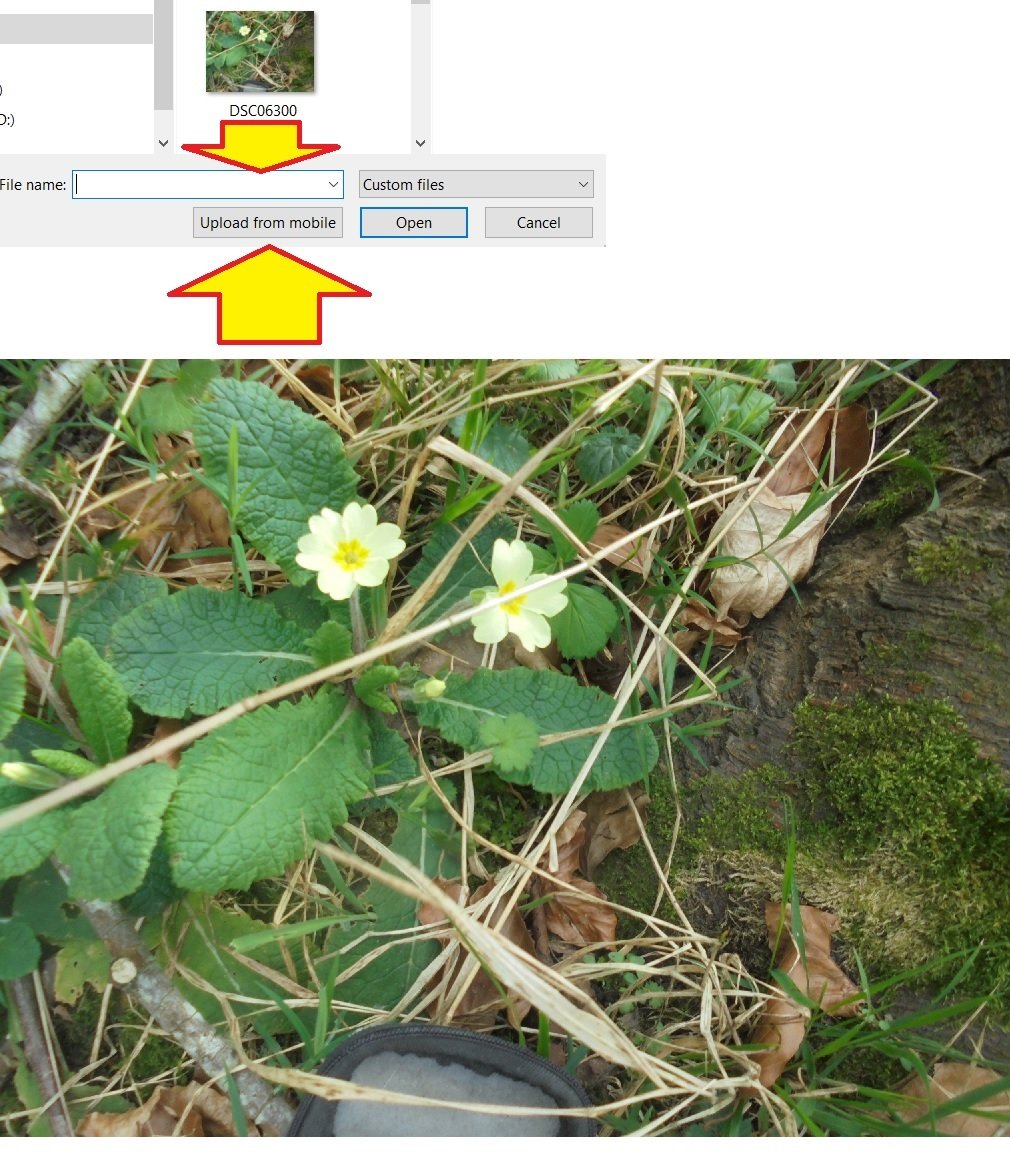
Any enlightenment would be appreciated...and if "ways round the problem" could be automated behind a simple press of a selection button titled "upload image from mobile" as an option on the posting screen so much the better.
I am one of the few people in the country who doesn't have a mobile phone so the status quo works fine for me, but increasingly everyone else uses their phone as camera so if the forum can make the process as seamless as possible
it would be a good thing.
Thanks
Neil
